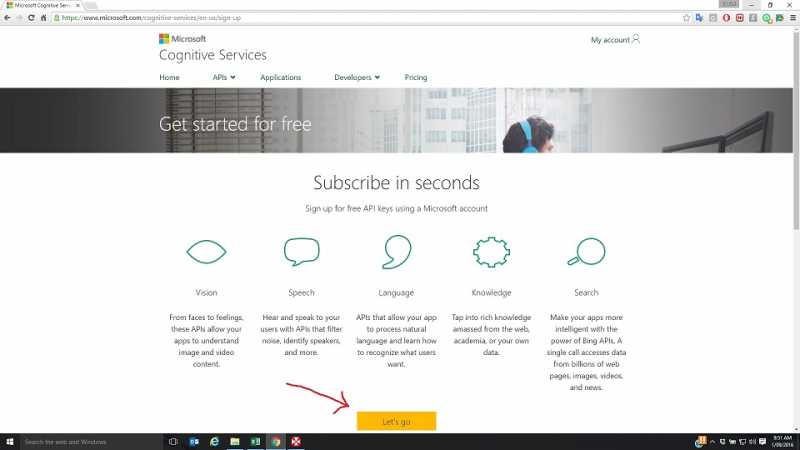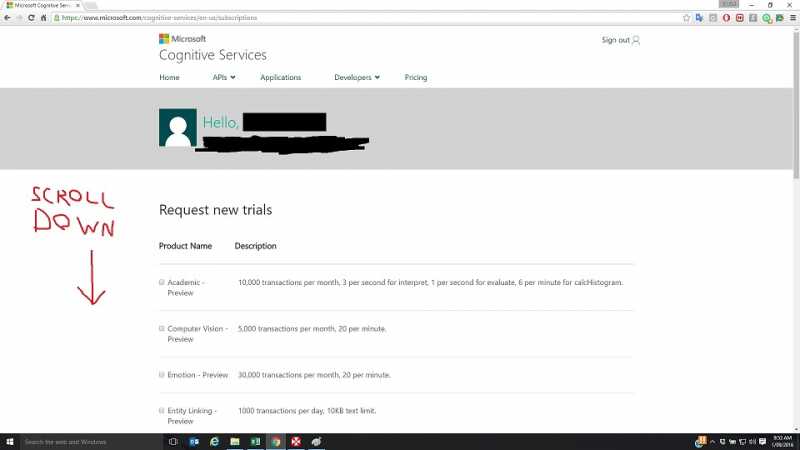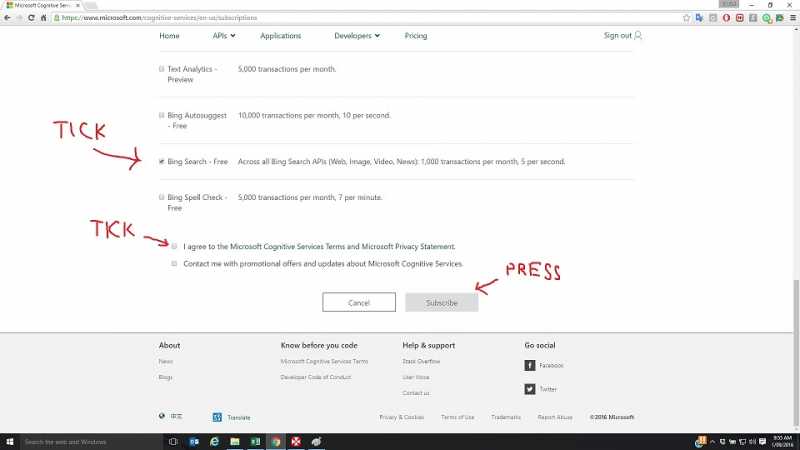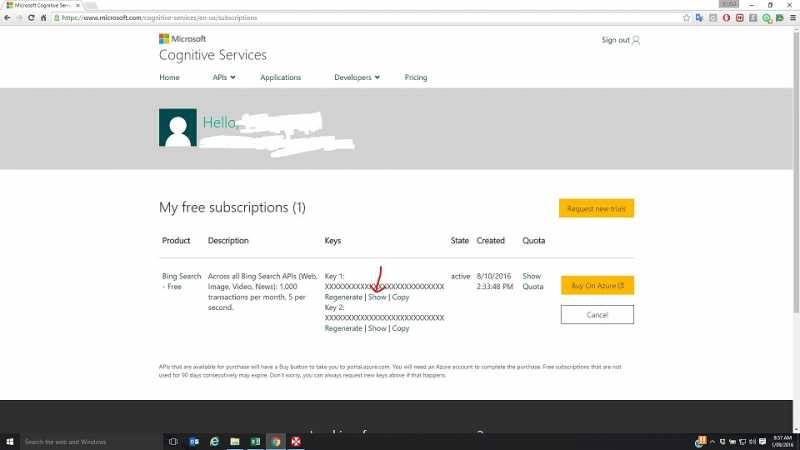- Posts: 348
- Thank you received: 41
HELP - I cant get the search system working
- admin
- Topic Author
- Offline
- Administrator
-

Less
More
8 years 5 months ago - 7 years 6 months ago #4
by admin
HELP - I cant get the search system working was created by admin
READ ME FIRST
The below document explains everything about setting up the bing search system but it is really not necessary any more. If you install my free companion app Lyric Search you will not need to use the bing search system at all. (And frankly, i wouldn't bother with it)
Reasons why Lyric search is better than bing search.
Install Lyric Search from google play. (It is free)
Link: play.google.com/store/apps/details?id=com.dna.lyricsearch&hl=en
The instructions to set up a Bing account that are listed below are now out of date
The Bing system still does work however and you are certain you want to set it up it is important that you know the following:
I strongly advise you to use Lyric Search instead of Bing Search.
Firstly, let me say thank you for looking at the forums for help before emailing me.
ok, so lets go through some of the more common search related problems I get asked:
Common Questions
My search system was working fine and now it is saying I have used all my queries
Most likely you have upgraded from 2.37 to a newer version. From version 2.38 onwards Lyric Pad changed from using the v2 Bing search system to the v5 Bing search system, An unfortunate part of this is that you also need to get a v5 Bing key to use the v5 Bing system. Refer detailed instructions below.
Why did you change from the v2 Bing system to the v5 Bing system?
Because Bing announced that the depreciated v2 system was to be turned off in Dec 2016 and that all Developers should update their apps to the new v5 system. Basically, if we didnt upgrade then the search system would just stop working.
I got a new Bing key that is greater than 32 characters in size and it wont work
You got a v2 Bing key from the old v2 Bing site. That wont work. You need a 32 char v5 key. Follow the instructions below and ignore any old links to Bing sites that you might have stored previously.
I am definitly using the v5 system but it still says I have used all my queries
Is quite possible that your subscription trial has run out. As at Nov 2016 microsofts pricing structure has changed to allow only a 3 month trial of their search system aged which they feature a subscription of you wish to utilise their search system. If the search system test is returning a 403/401 code and everything used to be set up fine with your account then chances are this is what has happened
There is nothing stopping you getting a new email address and creating a new account to get another 3 months trial.
How can I use lyric pad without a search system
The search system has never been a core component of lyric pad and it will operate just fine without it. It is just one way to enter new data into lyric pad. Some other ways include:
How To Set Up Search System
ok, so here is the ultra detailed step by step instructions (with pictures) for those users that have difficulty in setting up the Bing Search System in Lyric Pad.
1) Go to the Microsoft Cognitive Services Getting Started page
www.microsoft.com/cognitive-services/en-us/sign-up
2) Click on the orange "Lets Go" button
3) Log in using your Microsoft Account
If you dont have one then you need to create one at this point. Follow the prompts to create one.
4) Scroll down until you find "Web Search - Free" and tick the check box beside it
This may also be "Bing Search - Free")
5) Tick the checkbox agreeing to the privacy rules and press the subscribe button
6) You should now see a page that shows your subscriptions.
Beside "Web Search - Free" there is two keys listed
Either key will work. Press the "Show" link to show the code
7) Open Lyric Pad and go to options / Search System / Bing API Search Key and enter your Subscription Key (It will be 32 characters in length
 Press the "Test Search System" button. The test system will advise of any problems and will confirm if your key is working correctly.
Press the "Test Search System" button. The test system will advise of any problems and will confirm if your key is working correctly.
Test System Codes
The test system will return a code when the test completes. The codes mean the following:
The below document explains everything about setting up the bing search system but it is really not necessary any more. If you install my free companion app Lyric Search you will not need to use the bing search system at all. (And frankly, i wouldn't bother with it)
Reasons why Lyric search is better than bing search.
- its free. Bing search has a monthly charge that bing charges you
- its easier to setup. Install the app and you are done.
- it searches a larger list of websites than the bing search
- the templates are updated from the server and kept up to date
Install Lyric Search from google play. (It is free)
Link: play.google.com/store/apps/details?id=com.dna.lyricsearch&hl=en
The instructions to set up a Bing account that are listed below are now out of date
The Bing system still does work however and you are certain you want to set it up it is important that you know the following:
- You will have to figure out how to obtain a Bing key yourself or contact Bing support.
- The templates in the Bing system are no longer maintained. Many sites will return invalid data.
- Lyric Pad 3 will NOT have the Bing system in it.
- I no longer provide support for the Bing system or any related issues
I strongly advise you to use Lyric Search instead of Bing Search.
Firstly, let me say thank you for looking at the forums for help before emailing me.
ok, so lets go through some of the more common search related problems I get asked:
Common Questions
My search system was working fine and now it is saying I have used all my queries
Most likely you have upgraded from 2.37 to a newer version. From version 2.38 onwards Lyric Pad changed from using the v2 Bing search system to the v5 Bing search system, An unfortunate part of this is that you also need to get a v5 Bing key to use the v5 Bing system. Refer detailed instructions below.
Why did you change from the v2 Bing system to the v5 Bing system?
Because Bing announced that the depreciated v2 system was to be turned off in Dec 2016 and that all Developers should update their apps to the new v5 system. Basically, if we didnt upgrade then the search system would just stop working.
I got a new Bing key that is greater than 32 characters in size and it wont work
You got a v2 Bing key from the old v2 Bing site. That wont work. You need a 32 char v5 key. Follow the instructions below and ignore any old links to Bing sites that you might have stored previously.
I am definitly using the v5 system but it still says I have used all my queries
Is quite possible that your subscription trial has run out. As at Nov 2016 microsofts pricing structure has changed to allow only a 3 month trial of their search system aged which they feature a subscription of you wish to utilise their search system. If the search system test is returning a 403/401 code and everything used to be set up fine with your account then chances are this is what has happened
There is nothing stopping you getting a new email address and creating a new account to get another 3 months trial.
How can I use lyric pad without a search system
The search system has never been a core component of lyric pad and it will operate just fine without it. It is just one way to enter new data into lyric pad. Some other ways include:
- Find lyrics in a Web browser and copy them to the Android clipboard. Create a new lyric file in manage lyrics and paste into the editor
- Create a new lyric file in manage lyrics and manually type in your lyrics
- Create a lyric file (plain utf8 txt file) in an extremal application and copy it into your lyric pad lyrics folder
- Create a lyric file on an external pc/mac/device and coy the file into your lyric pad lyrics folder on your device running lyric pad
How To Set Up Search System
ok, so here is the ultra detailed step by step instructions (with pictures) for those users that have difficulty in setting up the Bing Search System in Lyric Pad.
1) Go to the Microsoft Cognitive Services Getting Started page
www.microsoft.com/cognitive-services/en-us/sign-up
2) Click on the orange "Lets Go" button
3) Log in using your Microsoft Account
If you dont have one then you need to create one at this point. Follow the prompts to create one.
4) Scroll down until you find "Web Search - Free" and tick the check box beside it
This may also be "Bing Search - Free")
5) Tick the checkbox agreeing to the privacy rules and press the subscribe button
6) You should now see a page that shows your subscriptions.
Beside "Web Search - Free" there is two keys listed
Either key will work. Press the "Show" link to show the code
7) Open Lyric Pad and go to options / Search System / Bing API Search Key and enter your Subscription Key (It will be 32 characters in length
Test System Codes
The test system will return a code when the test completes. The codes mean the following:
- 200 - All systems good. Test is successful and everything is set up and working
- 401 - Not Authorised. This means that your Bing key is either is invalid or has been entered incorrectly. Try typing it into Lyric Pad again
- 403 - Forbidden. This means that your Bing account does not have a subscription for "Web Search - Free" or "Bing Search - Free". Refer to step 4 above. This code may also mean that your current subscription has expired and Bing is no longer providing you access to their service.
Last edit: 7 years 6 months ago by admin.
The topic has been locked.
Time to create page: 0.214 seconds