Lyric Pad is Here!
Replace your folder of lyrics and chords with an Android Tablet.
Lyric Pad is Android powered!
Designed by musicians specifically for gigging musicians to use on stage!
Select a song and let Lyric Pad do the rest
Let Lyric Pad scroll the lyrics to suit the song and even insert pauses in the scrolling if needed.

Automation
Tell Lyric Pad the duration of the song and it will determine the optimum start time and scroll speed to suit the lyrics.
Customize
Use Lyric Pad how you like. Lyric Pad has many options to allow you to customize how you use the app.
Android Only
Lyric Pad is an Android only app. It will not work on iPads or PCs. It has been specifically designed for Android devices.
-
Lyric Pad was made by a musician for his own personal use on stage, but that dosn't mean you have to use it the same way. There are many options that can change how Lyric Pad will operate. This means it will work the way that you want!
- Fast song selection
- Setlists
- Intelligent automation / scrolling
- Quick on-screen buttons
- Play backing tracks
- On-screen metronome
- Multiple display themes & colours
- Change font sizes to suit you!
- Built in editors
- Can use bluetooth pedals
-
You don't have time on stage. We get it. If someone asks for a song you have to be able to find it in seconds. Lyric Pads menu system has been specifically designed so that you can find any song in your library in seconds
- Quick menu system. Get the next song in seconds.
- Use sub-menus to break large song lists into smaller groups
- Filter by specific categories such as Artist and Genre
- Have multiple titles for the same lyric file
- Detect and auto highlight chords and musical terms
- In-built powerful song editor
- Key change an entire song easily
- Change font sizes, font styles and colours
-
Use setlists onstage to change to the next song with a single tap of a button. But what if you get a song request? No problem. Select a different song from your library and then Lyric Pad will jump back to the same set list position afterwards
- Open next song with a single button press
- Mark which songs have been played in the setlist
- Easily handle song requests while in set list mode
- Jump to different positions in the set list at any time
- Swipe forward or backwards through your set list
- Create and edit setlists with setlist editor
- Intuitive Visual Interface
- Touch-screen Friendly
- Drag n drop controls
-
Lyric Pad uses the most basic file types so that compatibility on all systems is assured. This also makes backing up and editing your data a breeze.
- Uses a combination of xml data and plain UTF-8 txt files
- UTF-8 txt files support a large complement of non-english characters
- Backing tracks support mp3, wav, flac, and ogg files
- Backup your Lyric Pad data by copying your Lyric Pad directories
- Use cloud storage such as dropbox as an auto backup
- Common txt files so edit on PC, Mac,.. or any device you like!
-
Lyric Pad works in conjunction with our companion app Lyric Search which allows you to search for and download lyrics, chord charts and tablature from online sources.

Kevin Curnutte
Great app I use this everytime my band plays out and it is a fantastic app.
Duncan Whyte
Perfect Been using this app for lyrics and backing tracks for years. Does exactly what I need it to. Developer very supportive with excellent communication. I've had 3 feature requests, all have been fulfilled. Thank you so much!
Petra Armstrong
Very good musicians Apps. I use the app very often and am very satisfied. Try it a try! Highly recommended.
Larry Hendricks
Simply the best. The best in the business. I won't get an iPad simply cause iPad doesn't support adding and saving files directly to storage, and thus doesn't work with lyric pad. Love, love, love lyric pad.
Marc Van Patten
Lyric Pad Rules! Best tool for modern musician, no more bulky lyric binder @ the gig!